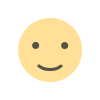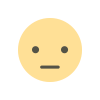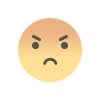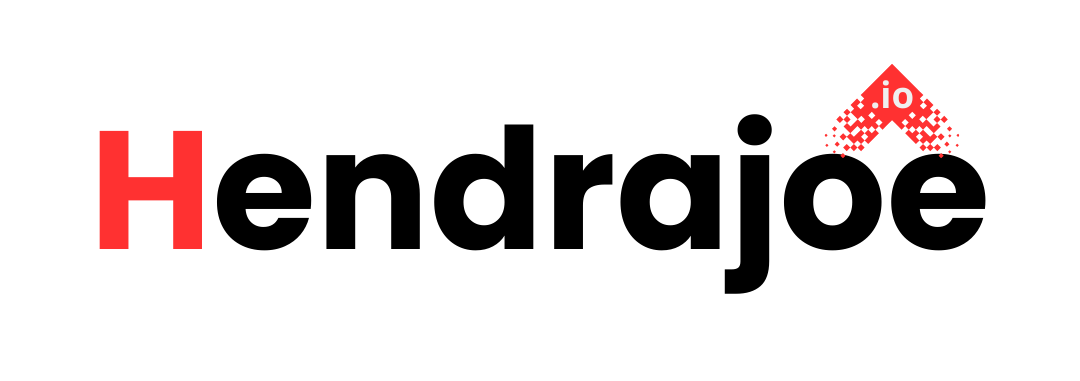Adding and Optimizing Alt Text for Images in SEO
Learn how to add and optimize alt text for images in SEO. This guide covers best practices for using alt text to improve rankings, accessibility, and user experience

In the world of SEO (Search Engine Optimization), content isn’t just limited to text. Images play a significant role in enhancing user experience and engagement on your website. However, search engines can't "see" images in the way humans do, which means they rely on text to understand the content of images. This is where alt text (alternative text) comes into play.
Alt text is a written description of an image that helps search engines understand the content and context of the image. Optimizing alt text is not only important for SEO but also for accessibility, ensuring that your content is available to all users, including those with visual impairments.
In this guide, we'll walk you through the importance of alt text, how to properly add and optimize it, and best practices for making your images work for your SEO efforts.
1. What is Alt Text and Why is It Important for SEO?
Alt text is an HTML attribute used to describe the content of an image on a webpage. It is added to the image tag in the website’s HTML code. Alt text provides two main benefits:
1. Accessibility
Alt text is crucial for people who are visually impaired. Screen readers use alt text to describe images to users who cannot see them. This makes your content accessible to a broader audience, ensuring that everyone can consume your website's information.
2. SEO Optimization
Search engines, including Google, cannot interpret images the way humans can. They rely on alt text to understand the image content, which helps improve your website’s ranking on image search results and can indirectly influence your overall website rankings.
Well-optimized alt text can help images appear in Google Image Search, potentially driving more traffic to your website. Additionally, alt text can help search engines understand the context of your images and how they relate to the content on the page, which can improve overall SEO.
2. How to Add Alt Text to Your Images
Adding alt text to images is a simple process, but it’s important to follow best practices to maximize SEO benefits. Here’s how you can do it:
1. Add Alt Text When Uploading an Image
Most content management systems (CMS) like WordPress allow you to add alt text when uploading images to your site. When you upload an image, there is typically a field labeled “alt text” or “image description.” Here’s what to do:
- Write a clear and concise description of what the image is showing.
- Describe the image’s content in relation to the context of the webpage it appears on.
- Avoid using generic phrases like "image" or "picture of." Be specific about what the image depicts.
2. Add Alt Text to Existing Images
If you have images already uploaded on your site, you can easily edit the alt text. For example, in WordPress:
- Go to your Media Library and click on the image.
- Edit the alt text field with a relevant description of the image.
Other CMS platforms will have similar steps to add or update alt text. Make sure every image, old or new, has descriptive and optimized alt text.
3. How to Optimize Alt Text for SEO
Optimizing alt text involves more than just describing the image. Here are some tips to help you get the most out of your alt text for SEO purposes:
1. Be Descriptive and Specific
Your alt text should describe the image in detail, but it must also make sense within the context of your content. Search engines reward specific and relevant descriptions. If you have an image of a blue running shoe, instead of using generic alt text like "shoe," write something like, "blue Nike running shoe with white soles."
2. Use Relevant Keywords
Including your target keywords in alt text is a great way to boost your SEO. However, avoid keyword stuffing—the practice of overloading your alt text with too many keywords, as it can negatively affect readability and SEO performance.
For example:
- Good: "fresh organic apple on a wooden table"
- Bad: "fresh organic apple, healthy apple, apple fruit, apple health"
The first example is clear, descriptive, and focused on the topic at hand, while the second is unnecessarily stuffed with keywords.
3. Keep Alt Text Concise
Google recommends that alt text be descriptive, but also concise—ideally under 125 characters. This is because screen readers tend to cut off alt text descriptions that are too long, and concise descriptions are easier for both search engines and users to process.
4. Avoid Redundant Keywords
If the context of the image already includes relevant keywords, there’s no need to repeat them in the alt text. For example, if you’re optimizing a blog post about healthy eating, and the image is of a salad, don’t repeat the phrase "healthy eating." Instead, use alt text like "bowl of fresh mixed salad with avocado and tomatoes"—natural, relevant, and concise.
5. Keep it Relevant to the Content
The alt text should be relevant not just to the image but to the content of the page. This helps search engines understand how the image fits into the overall topic. If the image is not directly related to the page content, consider whether it’s worth including at all.
6. Use Natural Language
Alt text should read naturally as if you were describing the image to someone. Use simple language that accurately explains what the image shows. Avoid overly technical jargon or awkward phrasing, as this may confuse both search engines and users.
4. Best Practices for Optimizing Images for SEO
Alt text is just one part of image optimization. To get the best SEO results, you should also focus on other aspects of image optimization:
1. Compress Images for Faster Load Times
Search engines like Google take page load speed into consideration when ranking websites. Large image files can slow down your website, resulting in poor user experience and negatively impacting your rankings. Use tools like TinyPNG or ImageOptim to compress images without sacrificing quality.
2. Choose the Right File Name
Before uploading an image, make sure its file name is SEO-friendly. File names should be descriptive, relevant, and include a target keyword. For example, instead of using a file name like "IMG_1234.jpg," rename it to "blue-nike-running-shoe.jpg."
3. Use Image Sitemaps
If your website features a lot of images, consider creating an image sitemap. This is a specialized sitemap that lists all of the images on your site, making it easier for search engines to crawl and index them.
4. Optimize for Mobile
Ensure that images are optimized for mobile users. Responsive images will adapt to the screen size of different devices, providing a better user experience and reducing bounce rates. This, in turn, can improve your rankings.
5. How to Test if Alt Text is Effective for SEO
Once you've optimized your alt text, it's important to monitor the performance of your images. Use tools like Google Search Console to track how your images are performing in image search results. The Performance Report in Search Console will show the number of impressions, clicks, and click-through rates (CTR) for your images.
You can also manually test alt text by using screen readers or by running an accessibility audit on your website. This ensures that users who rely on screen readers are getting a clear and accurate description of your images.
Conclusion
Adding and optimizing alt text is a simple yet effective way to enhance your website’s SEO. By providing descriptive and relevant alt text, you help search engines understand your images and improve your site’s rankings. Additionally, alt text is crucial for accessibility, ensuring your content is available to all users, including those with disabilities.
When adding alt text to images, focus on being clear, concise, and relevant to both the image and the overall content. Optimize images for speed and ensure they are mobile-friendly to maximize your SEO efforts. Over time, optimized alt text can contribute to better visibility, improved rankings, and an enhanced user experience.
What's Your Reaction?