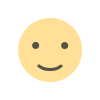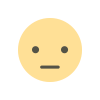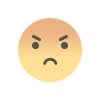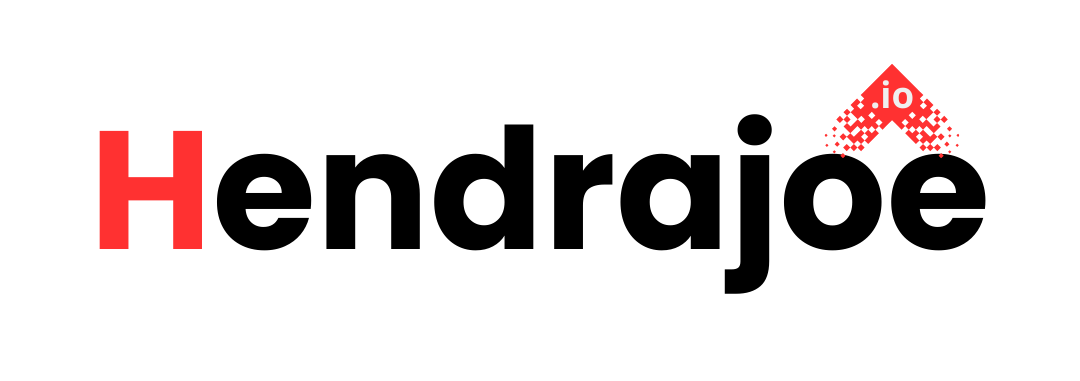How to Scale Your Hosting as Your Website Grows
Learn how to scale your hosting effectively as your website grows. Discover the steps, tips, and strategies to ensure smooth performance and reliability. Stay updated with HendraJoe.io

Scaling your hosting as your website grows can be a game changer. It’s like having the right equipment to handle a bigger crowd at a concert. Initially, when you launch a website, you might have just a few visitors. Your hosting needs are pretty basic, and everything works fine. But as your website gains traction, things start to change. The traffic spikes, your content grows, and suddenly, you realize that your current hosting setup isn’t cutting it anymore.
In this article, we’re going to walk you through everything you need to know about scaling your hosting effectively, making sure that your website can handle growth without crashing under pressure. From understanding your hosting options to knowing when it’s time to upgrade, we’ve got you covered.
So let’s dive in and explore how to scale your hosting to ensure your website runs smoothly as it grows.
Why Scaling Your Hosting is Important
Before we get into the technical side, let’s quickly discuss why scaling your hosting is so important. Think of your website as a physical store. If you start getting more customers (website traffic), you need more space, better equipment, and more staff to handle everything. Otherwise, your store (or website) could become overcrowded, which leads to a bad experience for your customers.
When your website grows, so do your hosting requirements. If your hosting isn’t scaled to match your website’s needs, you might experience slow load times, website crashes, or poor user experience—all of which can negatively impact your traffic and even hurt your business reputation. Scaling your hosting ensures that your website performs well under pressure and continues to provide a smooth user experience no matter how much traffic you’re getting.
Signs It’s Time to Scale Your Hosting
Knowing when it’s time to scale your hosting can be tricky, but there are clear signs that indicate it’s necessary. Here are a few:
-
Increased Traffic: One of the most obvious signs is a noticeable increase in traffic. If you’re seeing more visitors but your website is slowing down or crashing, your hosting is likely struggling to keep up.
-
Slow Load Times: If your website is loading slower than usual, it’s a sign that your hosting can’t handle the demand. Slow load times hurt both user experience and SEO rankings.
-
Frequent Downtime: If your site is going down more frequently, it’s a sign that your server can’t handle the load anymore. Downtime means missed opportunities and frustrated users.
-
Limitations of Your Current Hosting Plan: Many basic hosting plans come with limitations on bandwidth, storage, and CPU usage. If you’re hitting these limits regularly, it’s time to upgrade to something more robust.
-
Increased Content: As your website grows, so does your content—whether it's more blog posts, images, or videos. If your current hosting plan doesn’t offer enough storage or bandwidth to support this increase, you’ll need to scale up.
Understanding Your Hosting Options
Before diving into the specifics of scaling your hosting, let’s first take a look at the different hosting options available. Knowing your options will help you make informed decisions about which one best suits your needs as you grow.
-
Shared Hosting: This is the most basic form of hosting and is typically the go-to choice for new websites or small businesses. With shared hosting, you share a server with other websites. It’s affordable, but it comes with limitations in terms of performance and scalability. As your website grows, shared hosting becomes less viable.
-
Virtual Private Server (VPS) Hosting: VPS hosting is a step up from shared hosting. With VPS, you still share a physical server, but you get your own virtual space within it. This gives you more control and resources, making it a better option for growing websites. It’s more scalable than shared hosting and allows you to manage your website with greater flexibility.
-
Dedicated Hosting: Dedicated hosting means you get an entire physical server dedicated to your website. This is perfect for large websites that require significant resources. However, dedicated hosting is quite expensive and requires more technical know-how to manage.
-
Cloud Hosting: Cloud hosting is a popular choice for businesses that need flexibility and scalability. Instead of relying on a single server, cloud hosting uses a network of servers that work together to host your website. This makes it incredibly scalable, as you can easily add more resources as your website grows. Cloud hosting is a great option for websites that experience fluctuating traffic.
-
Managed WordPress Hosting: If you’re running a WordPress site, managed hosting could be a good fit. With managed WordPress hosting, the hosting provider takes care of all the technical aspects, including updates, security, and performance optimization. It’s a great option for WordPress sites that need to scale without worrying about the technical details.
Strategies for Scaling Your Hosting
Now that we understand the different hosting options, let’s dive into the specific strategies you can use to scale your hosting as your website grows.
1. Choose the Right Hosting Provider
The first step to scaling your hosting is choosing the right hosting provider. Look for a provider that offers flexibility and scalability. As your website grows, you’ll want to easily upgrade your resources (bandwidth, storage, CPU) without downtime or disruption. Many cloud hosting providers, like AWS (Amazon Web Services), Google Cloud, and Microsoft Azure, offer excellent scalability options for growing websites.
When choosing a provider, consider factors like customer support, uptime guarantees, and security features. The right hosting provider will allow you to scale your website seamlessly as your business expands.
2. Monitor Website Performance
Monitoring your website’s performance is crucial to understanding when it’s time to scale. Use website performance tools like Google PageSpeed Insights, GTmetrix, or Pingdom to monitor your website’s load times, server response time, and overall performance.
These tools will help you track how your website performs under different traffic conditions. If you notice that your site is slowing down during traffic spikes, it’s time to look into scaling your hosting.
3. Upgrade Your Plan as Needed
If you’re using shared hosting and your website is outgrowing it, upgrading to a VPS or cloud hosting plan is often the next logical step. Both VPS and cloud hosting offer more control, better resources, and greater scalability compared to shared hosting.
When upgrading, make sure to choose a plan that offers room for future growth. Look for hosting plans that allow you to easily add resources like bandwidth, storage, and CPU power as your needs increase.
4. Leverage Caching
Caching is one of the most effective ways to improve website performance without having to upgrade your hosting plan immediately. Caching stores static versions of your website’s pages so they load faster for returning visitors. By caching frequently accessed content, you reduce the strain on your server and speed up load times.
Use caching plugins or tools like Varnish Cache, Cloudflare, or WP Rocket (for WordPress) to implement caching on your website. This is an excellent way to optimize your site’s performance without having to scale your hosting right away.
5. Utilize Content Delivery Networks (CDNs)
A Content Delivery Network (CDN) is another great tool for scaling your hosting. A CDN stores copies of your website’s static content (images, videos, stylesheets) on servers around the world. When a user visits your site, the CDN serves the content from the server closest to their location, reducing load times and improving website performance.
CDNs like Cloudflare, Akamai, and StackPath are popular choices for improving website performance and scalability. By using a CDN, you offload some of the traffic from your server, which helps prevent performance bottlenecks during high-traffic periods.
6. Database Optimization
As your website grows, so does the size of your database. A bloated database can slow down your site and put unnecessary strain on your server. Regularly optimizing your database will help maintain your website’s performance as it scales.
Use database optimization tools or plugins (like WP-Optimize for WordPress) to clean up unnecessary data, such as old revisions, spam comments, and transients. A clean and optimized database will help improve load times and reduce server strain.
7. Implement Auto-Scaling
If you’re using cloud hosting, take advantage of auto-scaling. Auto-scaling automatically adjusts your hosting resources based on traffic. When your site experiences a spike in traffic, the cloud hosting provider will automatically allocate more resources (e.g., additional servers, more CPU power) to handle the increased load.
This is especially useful for websites with unpredictable traffic patterns. Auto-scaling ensures that your site remains available and responsive without manual intervention.
8. Load Balancing
Load balancing is another technique that helps distribute traffic across multiple servers. By using load balancing, you can ensure that no single server becomes overwhelmed by too much traffic. Instead, the load is distributed evenly across a network of servers, which helps maintain optimal performance and uptime.
Many cloud hosting providers offer built-in load balancing solutions, making it easier to implement this technique as you scale your website.
Conclusion: Stay Ahead of the Curve with HendraJoe.io
Scaling your hosting as your website grows is essential for ensuring optimal performance, reliability, and a smooth user experience. By monitoring your website’s performance, choosing the right hosting provider, and implementing strategies like caching, CDNs, and auto-scaling, you can ensure that your site remains fast and reliable, no matter how much traffic you get.
As your business continues to grow, it’s important to stay on top of your hosting needs and adapt as necessary. Remember, the right hosting solution can make a world of difference for your website’s performance.
For more insights on hosting, website management, and other business technologies, keep exploring HendraJoe.io. We’re here to help you navigate the digital landscape and grow your business with the latest tools and strategies.
Stay tuned, keep learning, and continue your journey with us at HendraJoe.io!
That's a wrap! This article provides a comprehensive, engaging guide on how to scale your hosting as your website grows, designed to be informative and reader-friendly. Don't forget to visit HendraJoe.io for more resources and updates.
What's Your Reaction?