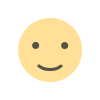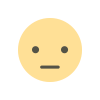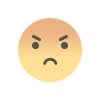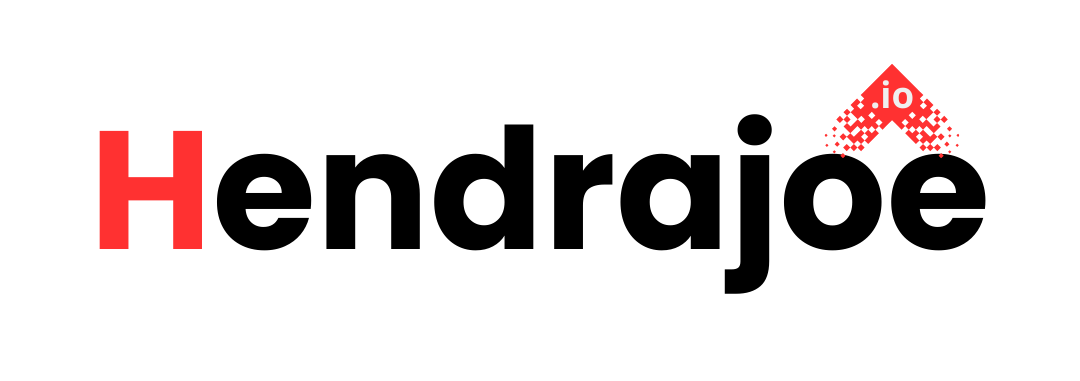Advanced Local SEO: How to Optimize Google My Business for Better Visibility
Learn advanced local SEO strategies to optimize your Google My Business profile and improve your local search visibility. Boost your rankings, attract more customers, and grow your business with effective GMB optimization techniques

In today's competitive digital landscape, local SEO plays a pivotal role in helping businesses stand out in their community. With more users searching for nearby products and services, optimizing your Google My Business (GMB) profile has become an essential aspect of any successful local SEO strategy. GMB is a powerful tool that directly influences how your business is presented in Google search results and Google Maps, helping you gain more visibility and attract local customers.
This article will walk you through advanced techniques for optimizing your Google My Business profile to boost your local SEO, improve your search rankings, and ultimately drive more foot traffic and online conversions.
1. Claim and Verify Your Google My Business Profile
Before diving into advanced optimization tactics, it's crucial to first claim and verify your Google My Business profile. If you haven’t done so yet, follow these steps:
- Create or claim your GMB listing: Visit the Google My Business website and sign in using your Google account. If your business is already listed, simply claim it. If not, you’ll need to create a new listing.
- Verify your business: Google will ask you to verify your business, typically by sending a postcard with a verification code to your business address. Once you receive it, enter the code to complete the process.
By claiming and verifying your GMB listing, you signal to Google that you are a legitimate, authoritative business, which will give you the foundation to improve your local rankings.
2. Complete All Business Information
One of the most crucial aspects of Google My Business optimization is ensuring that all of your business information is complete, accurate, and up-to-date. Here’s a checklist of the key fields you should focus on:
2.1. Business Name
Your business name should match the name on your website and any other business directories you’re listed in. Avoid keyword stuffing, such as adding unnecessary keywords to your name, as this can violate Google’s guidelines.
2.2. Business Address
Make sure your business address is accurate and matches the address on your website and other local listings. If your business operates in multiple locations, create separate GMB profiles for each location.
2.3. Business Hours
Always keep your business hours updated, including special hours for holidays or events. Consistent and accurate business hours help customers know when to visit, and Google takes this into account when determining local rankings.
2.4. Phone Number
Include a local phone number with a local area code to improve your local relevance. Google prefers businesses that provide a local contact number rather than a call center or toll-free number.
2.5. Website URL
Link to the official URL of your business website. If you have different landing pages or pages for specific locations, ensure you direct customers to the right page to provide the most relevant content.
3. Choose the Right Categories for Your Business
Selecting the correct business categories is one of the most important aspects of optimizing your GMB listing. Categories help Google understand what your business offers and match it to relevant searches.
3.1. Primary Category
The primary category defines your business and directly affects which searches you will show up in. Choose the most relevant primary category for your business. For example, if you run a coffee shop, choose “Coffee Shop” as your primary category.
3.2. Additional Categories
You can also select secondary categories to describe other aspects of your business. For example, a coffee shop might add "Bakery" or "Restaurant" as secondary categories. However, make sure each category accurately reflects the products or services you provide.
3.3. Avoid Over-Classification
Only choose categories that are relevant to your business. Google might penalize businesses that use irrelevant categories or “over-classify” their services. Stick to a few well-chosen categories that best represent your business.
4. Add High-Quality Photos and Videos
Adding photos and videos to your Google My Business profile is one of the easiest and most effective ways to improve your local SEO and visibility. Listings with photos receive 42% more requests for directions and 35% more click-throughs to websites.
4.1. Types of Photos to Add
- Logo: A high-quality image of your business logo.
- Cover Photo: A representative image of your business that can serve as the main photo displayed on your profile.
- Interior and Exterior Photos: Showcase the interior and exterior of your business to give customers a feel for your environment.
- Product or Service Photos: If applicable, add images of your products or services to highlight what you offer.
4.2. Videos
Adding videos to your listing can also improve engagement. Aim for a 30-second video that introduces your business, highlights special features, or shows behind-the-scenes footage. Videos that showcase your business can help attract more clicks and increase trust with potential customers.
5. Encourage and Manage Customer Reviews
Customer reviews are a critical factor in local SEO. In fact, reviews are one of the most important ranking factors for local businesses. Businesses with a high volume of positive reviews are more likely to appear higher in search results, as Google uses reviews to gauge trustworthiness and popularity.
5.1. Encourage Customers to Leave Reviews
Encourage happy customers to leave reviews on your GMB listing. You can ask for reviews in-person, via email, or by sharing a direct review link on social media.
- Be polite and ask for reviews at the right time (e.g., after a successful transaction or happy service experience).
- Make it easy for customers by sharing the direct review link.
5.2. Respond to Reviews
Engage with your customers by responding to reviews, both positive and negative. Responding to positive reviews shows appreciation, and addressing negative reviews demonstrates your commitment to customer service. Google takes note of your responses, and engaging with your reviews can improve your local ranking.
5.3. Monitor Review Quality
While you can’t directly control the content of customer reviews, you can flag inappropriate or spammy reviews for removal. Make sure your reviews accurately reflect your business and don’t include spammy tactics or fake reviews.
6. Leverage Google My Business Posts
Google My Business posts are a great way to communicate directly with potential customers and improve engagement. These posts allow you to share updates, promotions, events, and news directly on your GMB listing.
6.1. Types of GMB Posts
- What's New Posts: Share updates about your business or highlight new services, products, or features.
- Event Posts: Promote upcoming events with dates, times, and call-to-action buttons like "Get Tickets."
- Offer Posts: Highlight special promotions, discounts, or limited-time deals.
- Product Posts: Showcase individual products, complete with descriptions, prices, and images.
6.2. Post Frequency
To maximize the benefits of GMB posts, aim to update your profile regularly with fresh content. Google prefers active businesses, so posting at least once a week is a good practice.
7. Add Frequently Asked Questions (FAQs)
Google My Business now allows you to add an FAQ section to your profile. This is a great way to answer common questions your customers may have about your business, products, or services.
7.1. Create Helpful FAQ Entries
- Include questions you’ve received in person, via email, or on social media.
- Provide detailed answers that are helpful and informative to potential customers.
- Address common concerns such as pricing, availability, or special offers.
8. Use GMB Insights for Data-Driven Decisions
Google My Business provides valuable insights into how users are interacting with your listing. You can use these insights to adjust your strategy and make informed decisions.
8.1. Key Metrics to Monitor
- Search Queries: See which search terms are leading users to your business listing.
- Customer Actions: Track what customers do after finding your GMB profile, such as calling your business, requesting directions, or visiting your website.
- Photos Views: Monitor how many people are viewing your photos compared to other businesses in your area.
By understanding these metrics, you can refine your GMB strategy to improve your local SEO further.
Conclusion
Optimizing your Google My Business profile is one of the most effective ways to boost your local SEO and improve visibility in local search results. By following these advanced optimization techniques—claiming and verifying your profile, completing all business information, adding high-quality photos, managing reviews, posting updates, and leveraging insights—you can significantly enhance your local presence and attract more customers.
In today’s competitive market, a fully optimized GMB profile is essential for any business looking to stand out locally. By investing time and effort into these advanced tactics, you can improve your local rankings, increase click-through rates, and ultimately grow your business.
What's Your Reaction?