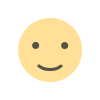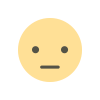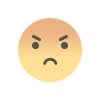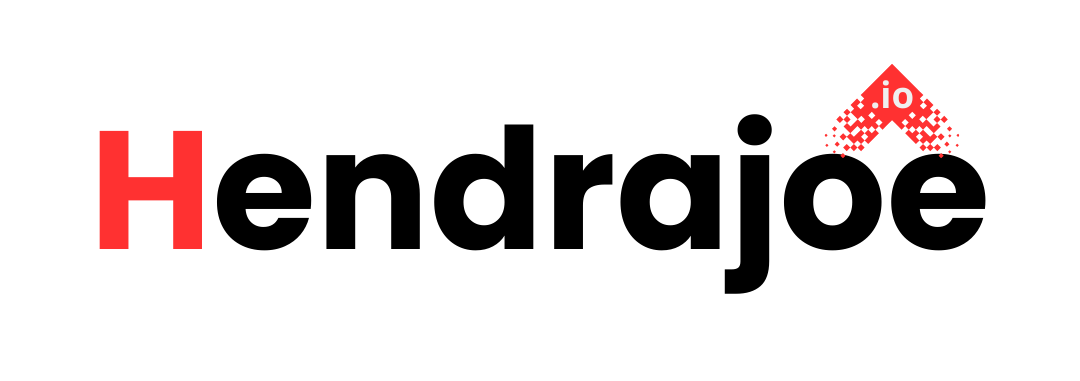How to Optimize Your Website for Local Search Results
Learn how to optimize your website for local search results with practical tips and strategies. Boost your business visibility in local searches, improve rankings, and drive more customers to your site.

Local SEO is a game-changer for small businesses and companies that rely on customers in specific geographical areas. If your business has a physical location, or you cater to a specific local area, optimizing your website for local search results is essential to ensure you appear in the searches that matter most.
In this article, we’ll take a deep dive into local SEO and share actionable tips on how to improve your website’s visibility for local searches. From optimizing your Google My Business profile to local keyword usage, we’ll cover all the essentials you need to help boost your business in local search rankings.
What is Local SEO?
Local SEO (Search Engine Optimization) refers to the practice of optimizing your online presence to attract more business from relevant local searches. When someone types a query like “plumber near me” or “best pizza in [city name]” into Google, local SEO is what helps your business appear in those results.
Local SEO is different from traditional SEO because it focuses specifically on improving your ranking in search results for geographic areas. This is especially important for businesses that rely on a specific customer base from a certain location, such as:
- Restaurants
- Retail stores
- Service providers (plumbers, electricians, etc.)
- Healthcare providers (doctors, dentists)
- Real estate agencies
- Local law firms
If your goal is to drive foot traffic to your physical location or increase phone calls from local customers, local SEO can help you dominate your local market.
Why Local SEO is Important
The rise of mobile and voice search has made local SEO more important than ever. People are constantly searching for products and services close to them. In fact, according to Google, nearly 76% of people who search for something nearby visit a business within a day. This highlights the urgency for businesses to ensure that they are appearing in local search results.
Local SEO provides numerous benefits, including:
- Increased visibility: Appearing in local search results puts your business in front of customers who are actively looking for your products or services nearby.
- More traffic: Optimizing your site for local search can lead to more visitors to your website, your physical location, or both.
- Better customer targeting: Local SEO helps you connect with customers who are most likely to convert—those who are in your service area and ready to buy.
- Competitive advantage: Many local businesses still overlook local SEO, so optimizing yours will give you a competitive edge.
Key Local SEO Strategies to Optimize Your Website
Now that you understand what local SEO is and why it’s important, let’s dive into the strategies you can implement to boost your website's ranking in local search results.
1. Claim and Optimize Your Google My Business Profile
Google My Business (GMB) is one of the most powerful tools for local SEO. It allows your business to appear in Google’s local pack (the map section that appears with local search results) and other local search features.
How to Optimize Google My Business:
- Claim your profile: If you haven’t already, claim and verify your Google My Business listing by visiting the GMB website.
- Complete your profile: Ensure all sections are filled out accurately, including your business name, address, phone number (NAP), website URL, hours of operation, and business category.
- Add photos: Businesses with photos receive 42% more requests for directions and 35% more click-throughs to their websites. Add high-quality images of your storefront, products, and services.
- Encourage reviews: Customer reviews are a critical ranking factor for local SEO. Ask happy customers to leave reviews, and always respond to reviews to show that you value customer feedback.
- Use posts: You can share updates, offers, and events directly on your Google My Business profile. This helps keep your listing active and relevant.
- Monitor and update your information: Ensure that your business information is up-to-date, especially during holidays or changes in business hours.
By optimizing your Google My Business profile, your business will be more likely to appear in relevant local search results.
2. Optimize for Local Keywords
One of the most effective ways to rank for local searches is to use local keywords in your website content. Local keywords typically include geographic terms like cities, neighborhoods, or regions. For example, if you're a plumber in Chicago, you might want to target keywords such as:
- "Plumber in Chicago"
- "Emergency plumbing services Chicago"
- "Best plumber in [neighborhood name]"
How to Find Local Keywords:
- Use Google Keyword Planner or other keyword research tools like SEMrush or Ahrefs to find keywords with local intent.
- Look at local competitors’ websites to see which keywords they are targeting.
- Analyze Google’s “People Also Ask” section for additional keyword ideas.
Once you have identified your local keywords, make sure to include them in key on-page SEO elements such as:
- Page titles
- Meta descriptions
- Headings (H1, H2, etc.)
- Body content
- URLs
- Image alt text
Local Keyword Example:
If you own a bakery in Dallas, a blog post titled “Best Bakery in Dallas for Custom Cakes” or a page titled “Order Custom Cakes in Dallas” can help you rank for local searches related to your business.
3. Optimize Your Website for Mobile Devices
Given that most local searches happen on mobile devices, your website must be mobile-friendly. Google’s mobile-first indexing means that Google uses your site’s mobile version to determine how it ranks in search results. If your site isn’t mobile-friendly, it can significantly harm your SEO performance.
Tips for Mobile Optimization:
- Responsive Design: Use a responsive web design that adjusts to different screen sizes.
- Fast Load Speed: Mobile users tend to abandon websites that take too long to load. Use tools like Google PageSpeed Insights to analyze and improve your site’s speed.
- Easy Navigation: Make sure your mobile site is easy to navigate. Menus should be simple, and information should be easy to find on small screens.
Mobile optimization is critical for local SEO, as it directly impacts your rankings and user experience.
4. Build Local Citations and Listings
A local citation is any mention of your business online that includes your business name, address, and phone number (NAP). These citations can be found on local directories, business listing sites, and social platforms.
Having consistent NAP information across the web is a crucial ranking factor for local SEO. Inconsistent or inaccurate NAP details can confuse search engines and customers alike, negatively impacting your rankings.
Where to Build Citations:
- Local directories: Yelp, Yellow Pages, Bing Places, and other local business directories.
- Industry-specific directories: Many industries have their own directories. For example, healthcare businesses can get listed on health-focused directories like Healthgrades or Zocdoc.
- Social media: Ensure your business details are consistent across social media profiles like Facebook, Instagram, and LinkedIn.
Building local citations not only boosts your local SEO but also helps customers find your business across the web.
5. Create Location-Specific Content
Creating location-specific content is another effective strategy for local SEO. This could be blog posts, landing pages, or videos that highlight your business’s involvement in the local community, local events, or local news.
Content Ideas:
- Blog posts about local events, activities, or news that relate to your business.
- Case studies or success stories about local clients.
- Landing pages for different locations or service areas, especially if you operate in multiple cities.
By publishing location-specific content, you increase your chances of ranking for long-tail local keywords and provide value to your community.
6. Leverage Local Backlinks
Backlinks from local sources (websites, news outlets, blogs, and businesses) can significantly boost your local SEO efforts. A high-quality local backlink tells search engines that your business is relevant and trustworthy in the local context.
How to Build Local Backlinks:
- Collaborate with local influencers or bloggers: Partner with local influencers or bloggers to feature your products or services.
- Sponsor local events: When you sponsor or participate in local events, you can often get a backlink from the event's website.
- Engage with local charities or community initiatives: Local non-profits and organizations often list sponsors and partners on their websites.
The more local and authoritative backlinks you have, the more likely you are to rank higher in local search results.
Conclusion
Local SEO is an essential component of your overall SEO strategy if you want to attract customers from your local area. By optimizing your Google My Business profile, using local keywords, making your website mobile-friendly, building local citations, creating location-specific content, and earning local backlinks, you can significantly improve your local search rankings and visibility.
Remember, local SEO is an ongoing process. Consistently updating your business information, monitoring reviews, and staying engaged with your local community will keep your website ranking higher and drive more relevant traffic to your business. So start implementing these strategies today, and watch your local rankings rise!
What's Your Reaction?